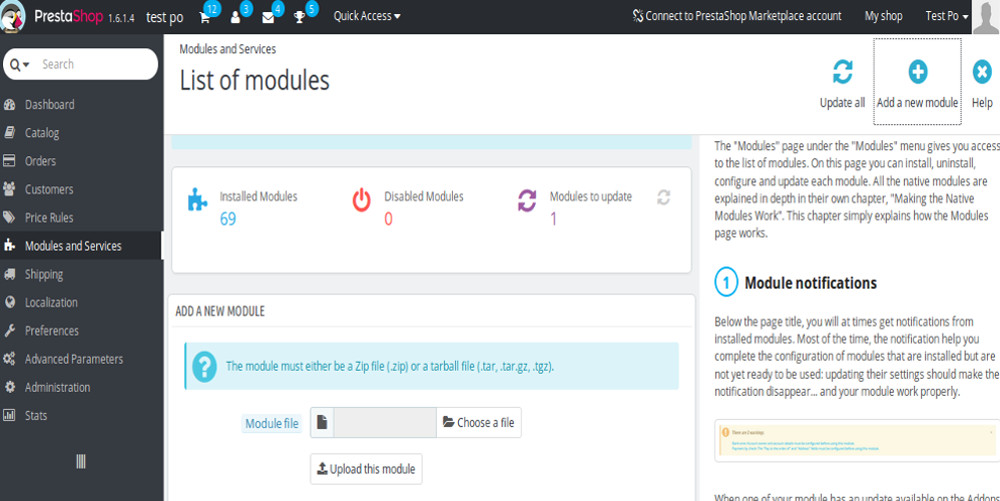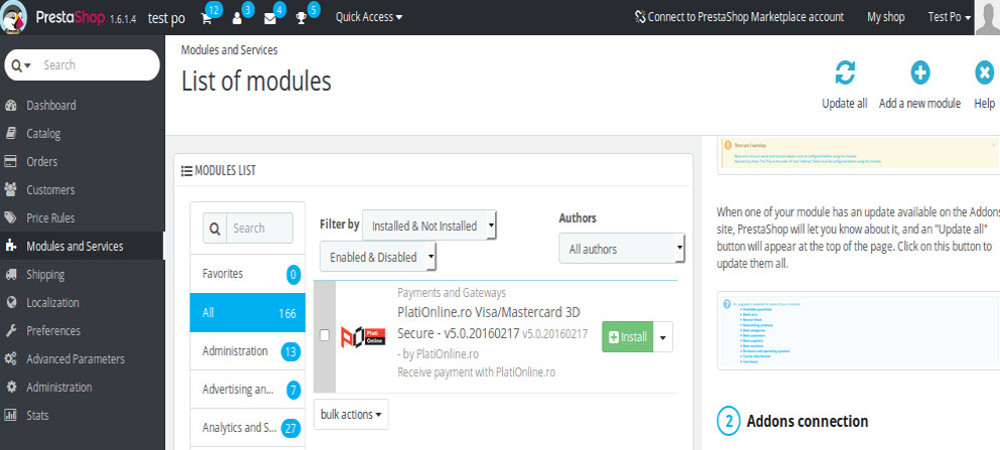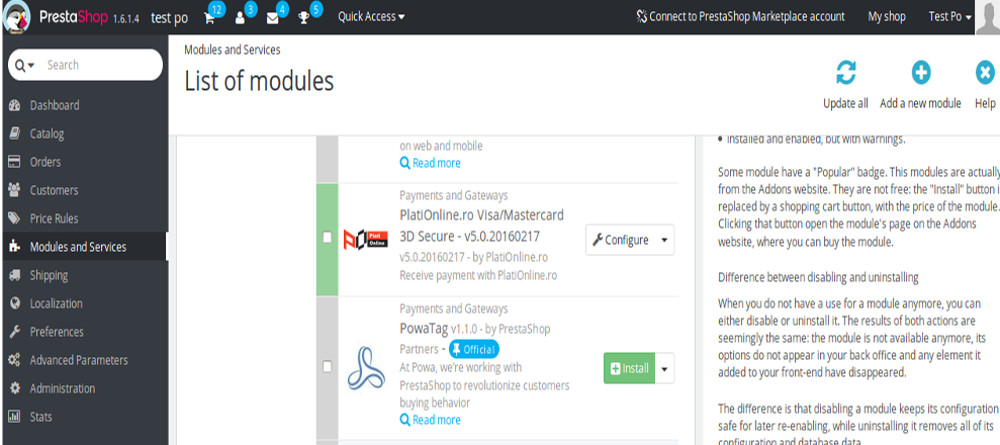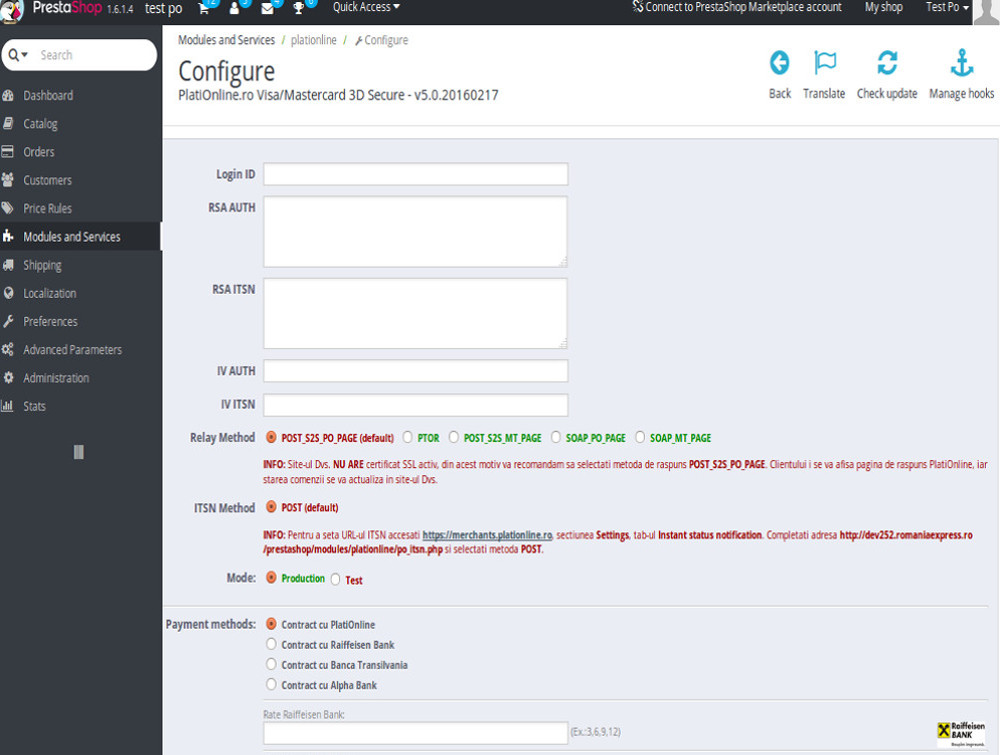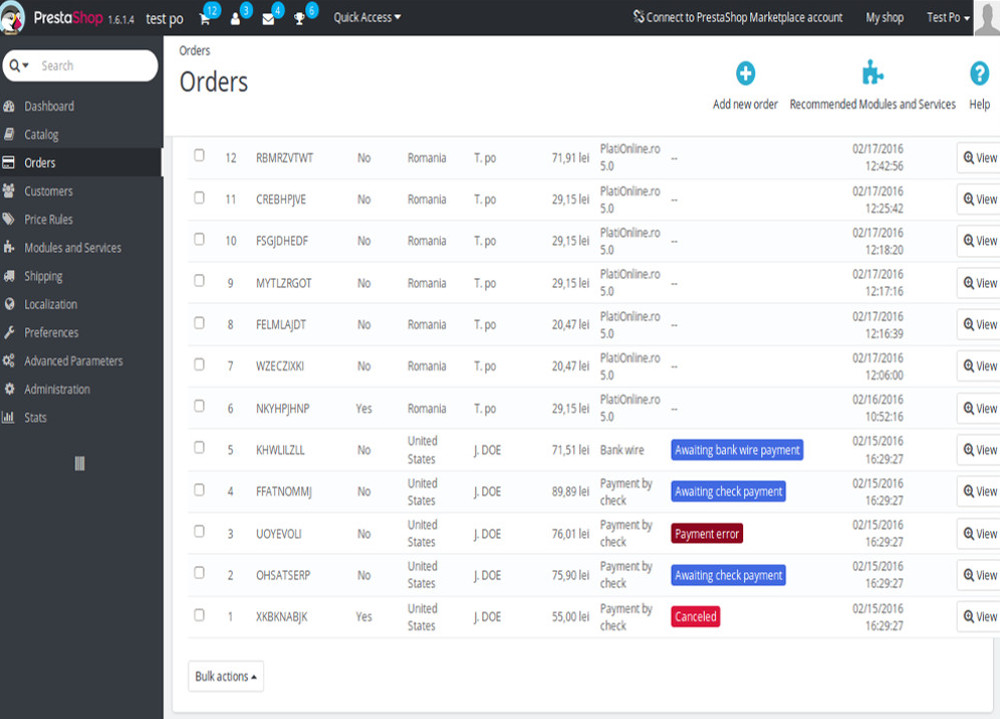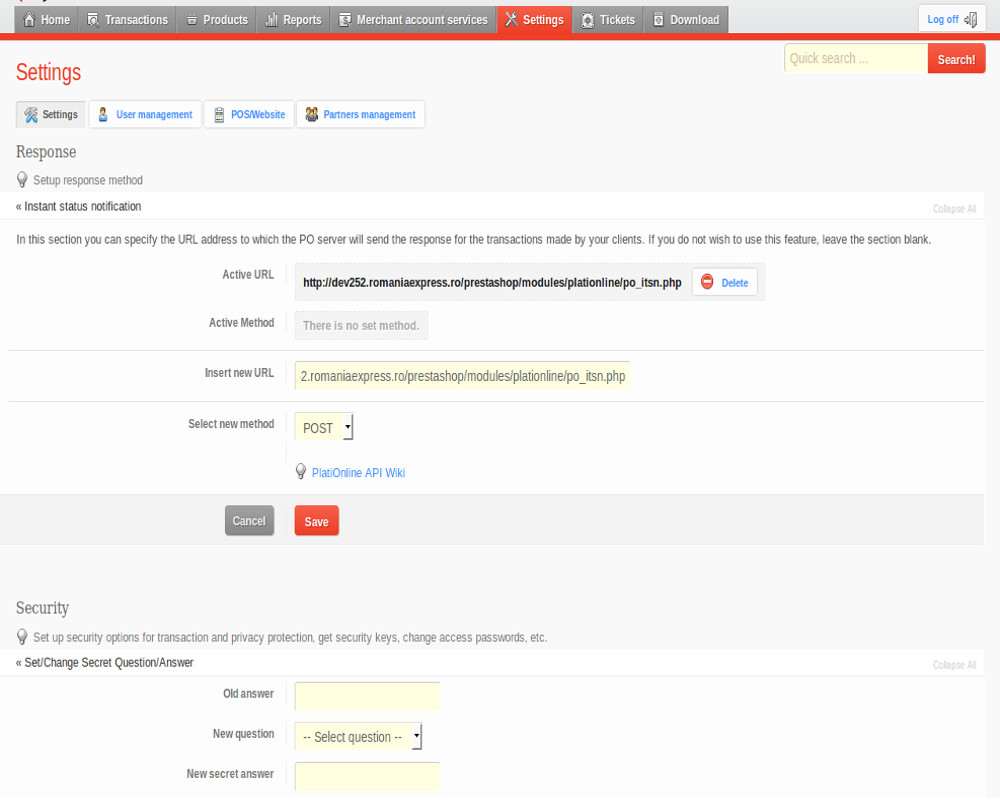How to install Prestashop online payments plugin
Simple payment card using Plationline
After installing Prestashop platform do the following steps:
1. Install the simple payment plugin with card Plationline. For this visit from the Prestashop Modules and Services section ->
Modules and Services -> Add a new module.
2. To Upload this module you select plationline.zip file and install it by clicking the Install button.
3. In the List of Modules, search plugin installed, click on Configure and fill in your name and address, then Save.
4. Modules and Services -> Payment find plugin installed, click on Configure and fill the fields Login ID, RSA
AUTH, RSA ITSN, IV AUTH, IV ITSN with data received from PlatiOnline, then Update Settings.
5. Create new statuses for your order by accessing the menu Orders -> Orders. Click the Add new button order and create the
following statuses as shown in the image below:
6. Visit the website: https://merchants.plationline.ro. Please enter your login data, then access the Settings section.
7. Complete data relating to transactions and instant Response to changing Notices transaction status as in the image below.
At this time all the necessary steps did you complete installation and configuration simple payment module via Plationline.